Setup
Requirements
Make sure you a have a fresh Laravel 12+ project up and running on your browser, without any starter kit. Yes, you can use maryUI with Jetstream/Breeze on your own projects, but let's keep things simple for now and start from the ground.
- Fresh Laravel 12+ project up and running.
- No starter kit.
- SQLite database.
laravel new myapp
Install maryUI
composer require robsontenorio/mary
php artisan mary:install
Start the dev server.
yarn dev
Check the browser!
We are using Livewire single file components, take a look at:
routes/web.phpresources/views/pages/users/index.blade.php.
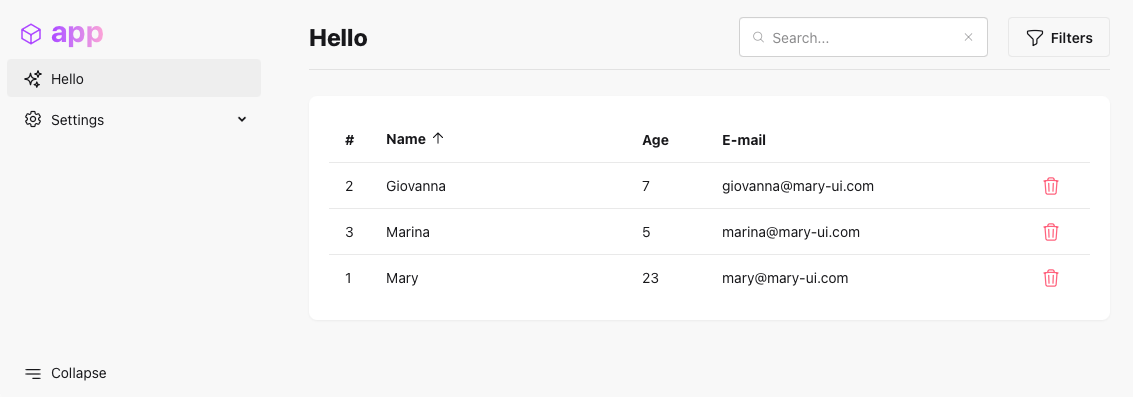
Improving the example
You have a basic working example, but the data is hardcoded. Let's make it work with a real database and add some new models and relationships.
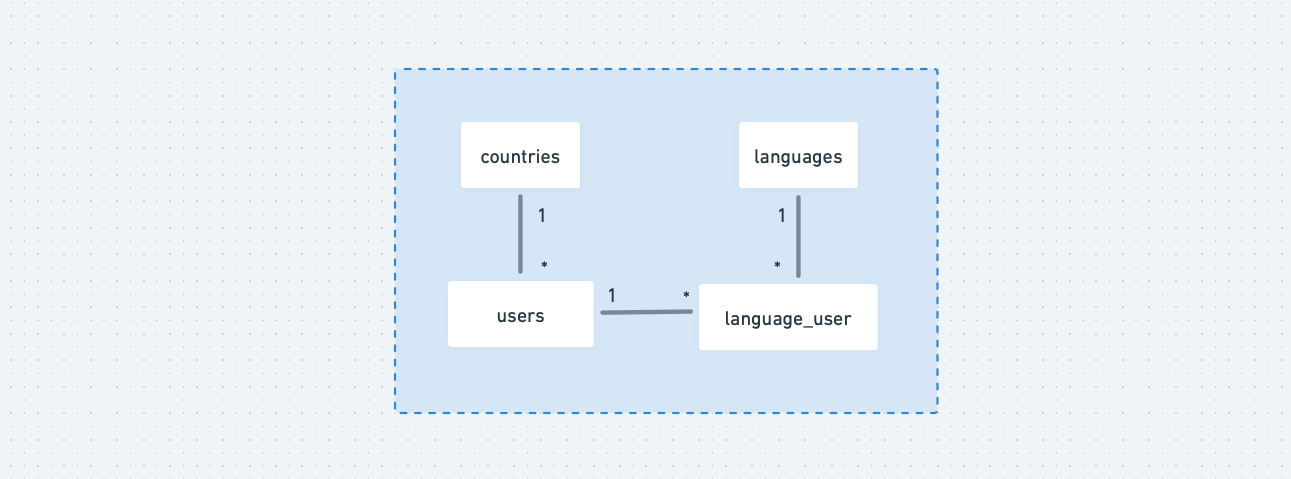
Creating models has nothing to do with maryUI. So, we have created a command to do it for you and speed things up. After running it, it is important to take a look at the database to see what is going on.
php artisan mary:bootcamp
- Create a new
Countrymodel. - Create a new
Languagemodel. - Create a
Userbelongs toCountryrelationship. - Create a
Usermany-to-manyLanguagerelationship. - Create their respective migrations/factories/seeders.
- Randomly seed the database with users, countries, languages and its relationships.
If you hit the browser again, of course, nothing has changed. On the next topic we will work on that component.